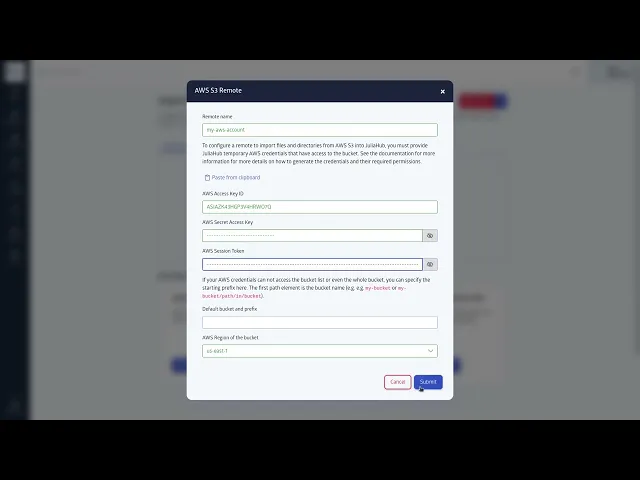
In today’s fragmented data landscape, efficient integration and migration of data from various sources is necessary for efficiency. There is also the challenge of moving large datasets or groups of datasets all at once. Recognizing these needs, JuliaHub has introduced an easy data migration tool that simplifies data migration from various cloud providers directly into the platform.
New Migration Tool
The new dataset import utility empowers JuliaHub users to easily import data files (large and small) into JuliaHub’s datasets store. Where traditionally, users needed multiple steps to transfer a single file, including logging into their cloud provider and manually downloading and moving file around for upload, the new process is just a matter of a connection via a few clicks.
Using the data migration tool, users can now easily transfer data from cloud providers such as AWS. You can see how that works in this quick video:
Scalability
Be it one file or hundreds, our new tool can seamlessly migrate data at scale. This is a powerful capability for enterprises dealing with large volumes of data.
Users simply need to log into their JuliaHub account and launch the data migration tool via the datasets page. They’ll see a button at the top that says ‘Import datasets’ and they’ll need to start the tool. Next, they will add the remote (the place the data will be imported from) and once added, they can select the files or folders they want to migrate from their preferred location. The tool integrates any cloud providers that use the Rclone technology. A few notable examples include:
AWS
Box
Dropbox
Sharefile
Microsoft Azure
Oracle Cloud
Google Cloud
These are just a few of the many providers supported with the new tool, thus ensuring compatibility and flexibility in where your data comes from . You can see a full list of supported providers at: https://rclone.org/
To Get Started
Login to JuliaHub.com and navigate to the datasets area.
Then you can access the Import Dataset button at the top of the Datasets page and kickstart the process. Here’s a handy guide to walk you through it.
Availability for Enterprise Users
At this point, the data migration tool is a paid utility, designed to provide seamless and efficient data transfer capabilities for JuliaHub users.






